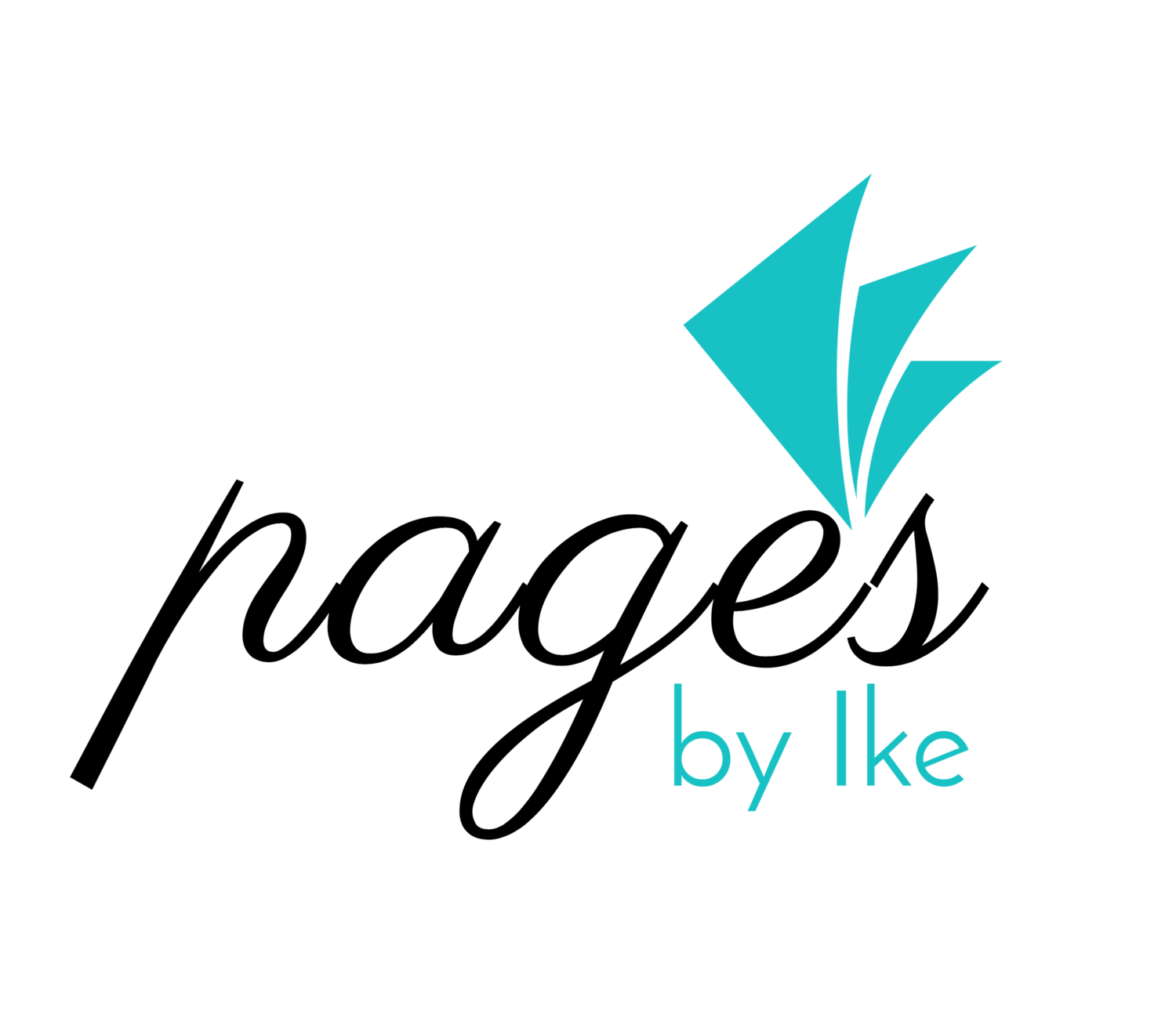How to Comment Anonymously (PGI info)
I'm still not giving up on the Silentós. For the die-hard Silentós though, the like button is back! I have been asked to do a post on commenting anonymously, so here it is! Hope it helps!
#1
Type out your comment. Click 'Post comment'. You will be prompted to sign in. To sign in, tap/click the profile which I've circled below in pink.
You can also sign in with Facebook, google+, squarespace and twitter
#2
Type in whatever name you like. If you'd like your comment signed 'Anonymous', then type in 'Anonymous' as your name! Click 'login'. It's that easy.
Everything is all mysterious today! Read the mystery-themed post previously published here!
Have fun commenting! x
All Things New and Wonderful
With old new systems, sometimes, comes the need to clank it over the head with a spanner to get it running, right? 😋
I apologize for any inconveniences caused by the new commenting system and thank you to all new subscribers and commenters.
If you subscribed recently, you might need to check that you hit the right link.
Note: The new comment system has its own subscription link, and subscribes your email to the comment thread and not the blog posts!
1. To Subscribe to Blog Posts
Look for the subscribe tab in the menu. Click. Then click the blue button!
2. To subscribe to Comments of a Post
If you'd like subscribe to a comment thread, then click the 'Subscribe via email' link above the comment box.
Let me know if it works! Here's that button again, subscribe below.